Share this article with a friend!
Share this article with a friend!

Ever wish life came with an “easy button“? Forgot to buy a gift and the birthday party’s in an hour? Click the button. Got a mountain of work and house full of sick kids? Click the button. Need to wrangle permission slips from a ton of students …you get the idea!
While the “easy button” doesn’t exist yet, Flocknote has created the next best thing! The Smart Button will make both church staff and members’ lives easier and you can use it in your next email!
Step 1: Open up the Note Composer and select the “finger pointing” icon.
Step 2: Select the “chain-link” icon, the “caret” icon, and then assign the button an action.
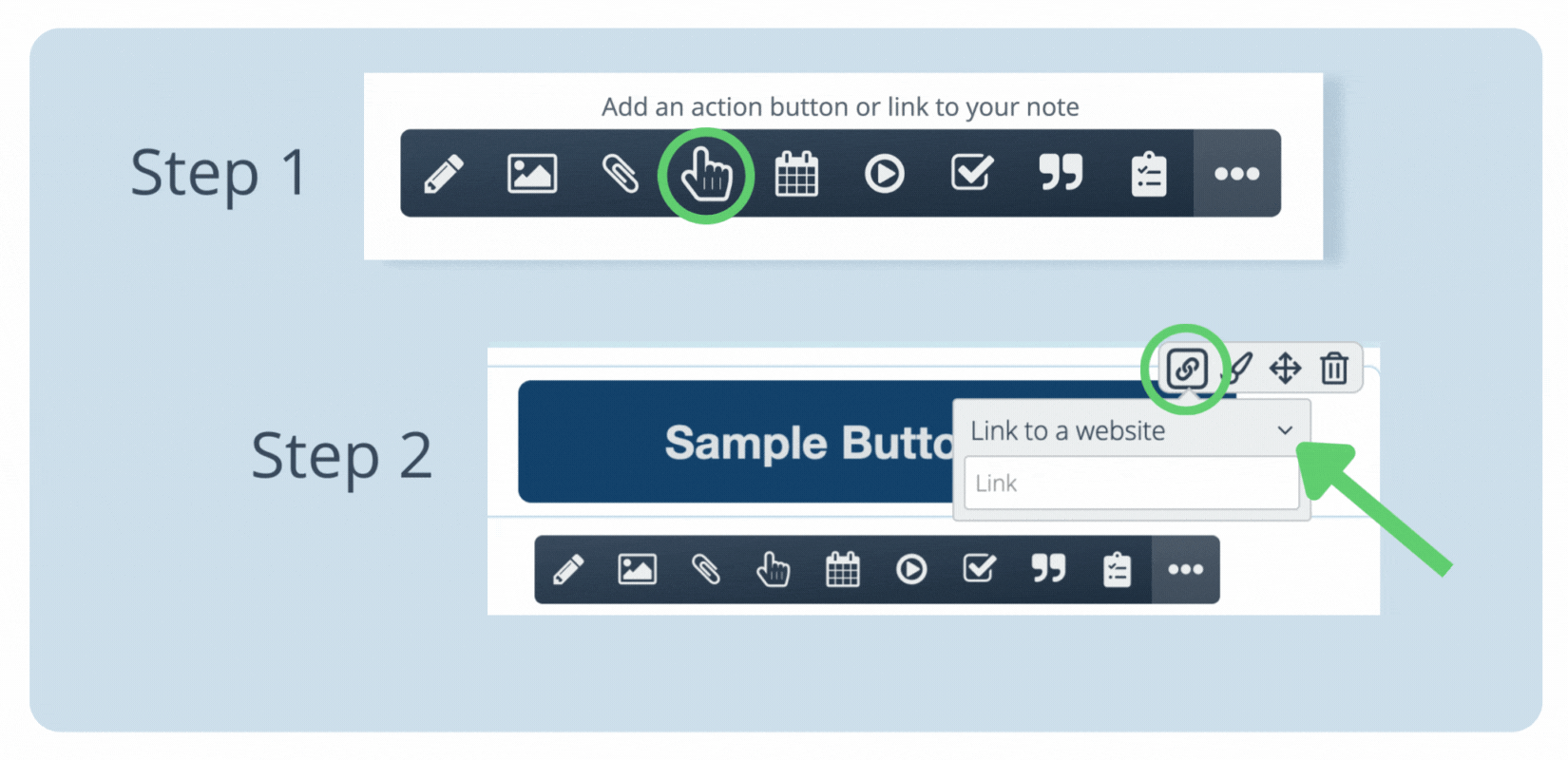
When your members click on the Smart Button, they’ll be able to easily:
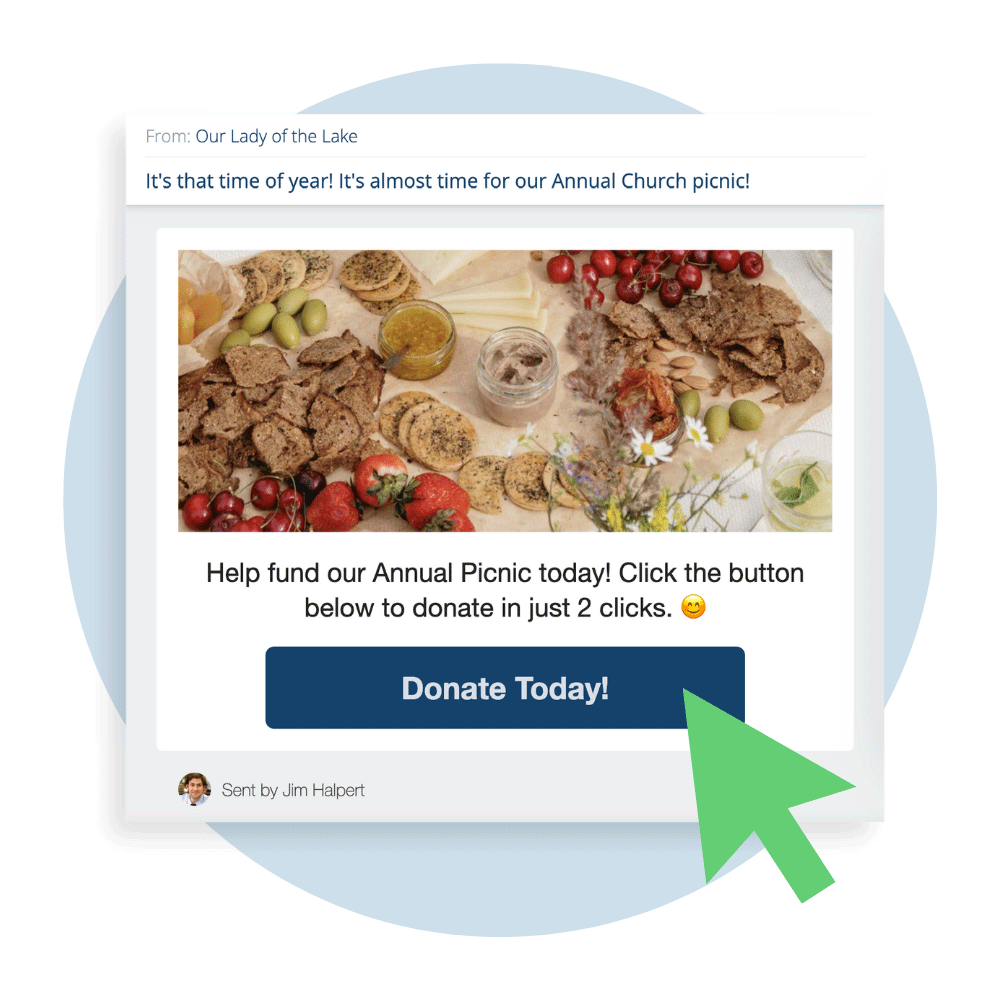
When including a Smart Button in your note, you can select the “Give a gift” option from the dropdown. You can then select a specific fund you’d like members to give to, or you can direct them to your main giving page which includes all funds. When members click on the Smart Button in your email note, they’ll be instantly taken to the donation page and can conveniently give to your church in just two clicks!
For more step-by-step help, check out these resources:
Included in the Flocknote Starter package.