Choosing a new online giving provider for your church is a big decision. Say goodbye to the challenges of managing multiple databases and member information. Let us guide you through the process of launching Flocknote for online & mobile giving at your church, so you can focus on what matters most.
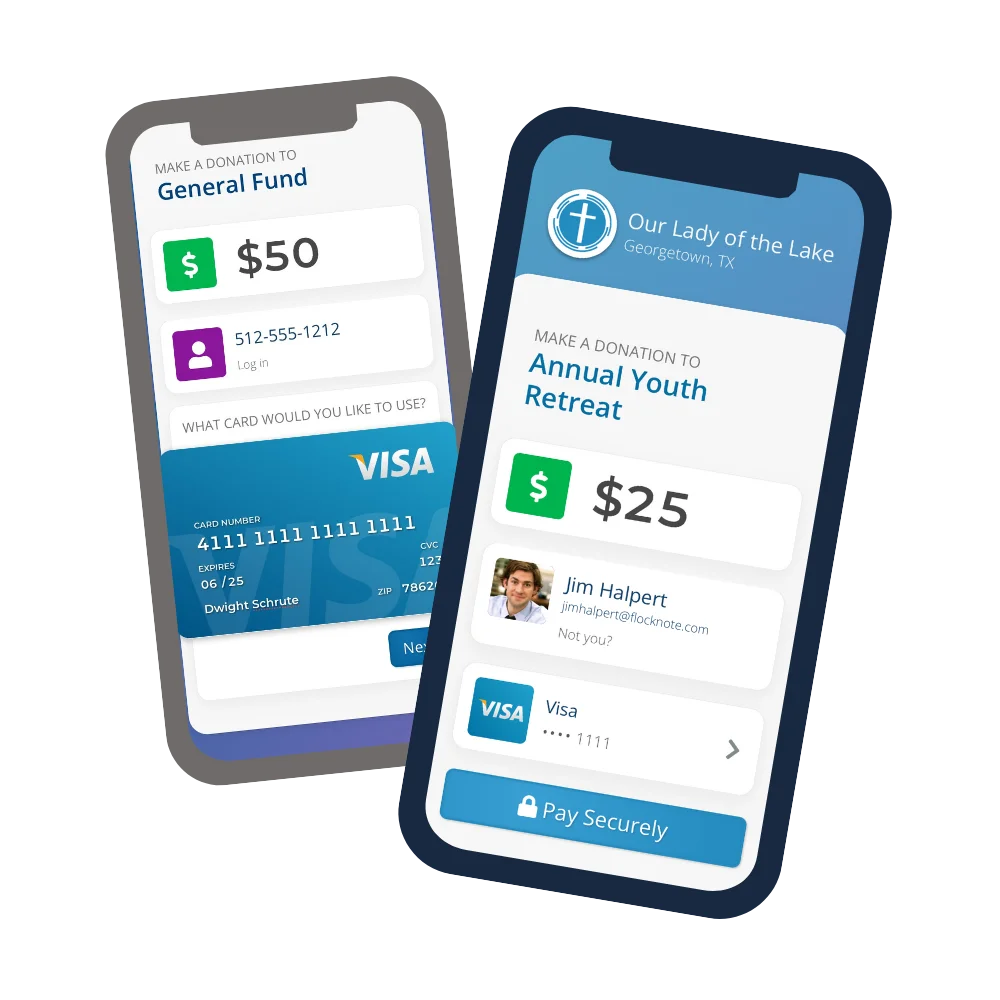
How can you use Flocknote for online giving?
With all-inclusive features like 2-Click Giving, Text-to-Give, and Reply-to-Give, Flocknote’s the easiest & safest way to pay. Perfect for one-time payments, as well as automatic, recurring donations!
$0 Setup fees. $0 Monthly Fees. No contracts.
Included FREE with all Flocknote plans!
“Love the simplicity and how polished it is! Normally, when software companies announce a major new release of their software, it is usually a beta, full of bugs and coming soon features. Not Flocknote! It works perfectly right out of the box and the interface is easy to use and very polished, both the front-end as well as the back-end. And working from day 1? I’ve never seen that before.”
Fr. Miguel Galvez | Divine Mercy Parish
Follow the steps below to launch online giving at your church.
Download a free, editable transition guide based on your current giving tool.
“I’m usually tracking parents down 3 weeks after VBS has passed to let them know they haven’t paid. With Flocknote it was so easy! This year, everybody paid a week before VBS started. And we could track it easily! Between me and our Family of Faith Director, it probably saved us 20-30 hours.” – Kristin Stegmueller
Anyone can give to your church or organization, regardless of whether they are currently in your Flocknote network yet or not. The best part is that they do not have to download an app, create a login, or remember a password to be able to give easily!
Yes! With Flocknote, your members can cover the transaction fees and so much more!
Introducing Add-on gifts. 🎉 With this innovative feature, you can quickly communicate any additional fundraising needs during the checkout process. Easily raise extra money for an event, help fill a budget gap, or fund some of your everyday expenses as a community.
Yes, and we’ve made it very user-friendly! It’s as easy as clicking one little checkbox! If you’ve already got a Flocknote network with online & mobile giving enabled, learn how to enable recurring giving HERE.
Flocknote offers secure payment processing so that you can request and receive payments from your members with peace of mind. This payment processing is built into the friendly software by Flocknote that you already know and love. View full terms and conditions.
Easy & secure payments can be made via debit card, credit card, or ACH deposit (bank account).
Yes, payments can be exported so you can rectify that information with an accounting software tool (ex = Quickbooks for payroll) if desired.
No, online & mobile giving is included with all Flocknote plans!
But we highly recommend upgrading to our Flocknote Complete plan to get advanced people-management and giving tracking features that will seriously supercharge your church’s giving, fundraising, and financial record-keeping. ⚡️ Learn more.
*Please note that at this time, online & mobile giving is only available in the United States.
Permissions can be given or removed on an individual basis by a Super Admin with existing permissions. Learn all about admin permissions for online giving with Flocknote!
Rest assured, only the individual user will ever be able to see their wallet/stored payment information unless they share it intentionally. 👍
We’ll do the work for you! Check out our free resources to help explain and promote online giving with Flocknote at your church.
Send us an email (we’re really quick to respond!), or schedule a call to speak with a Happiness Engineer over the phone. We’re here to support you and happy to help in any way we can!
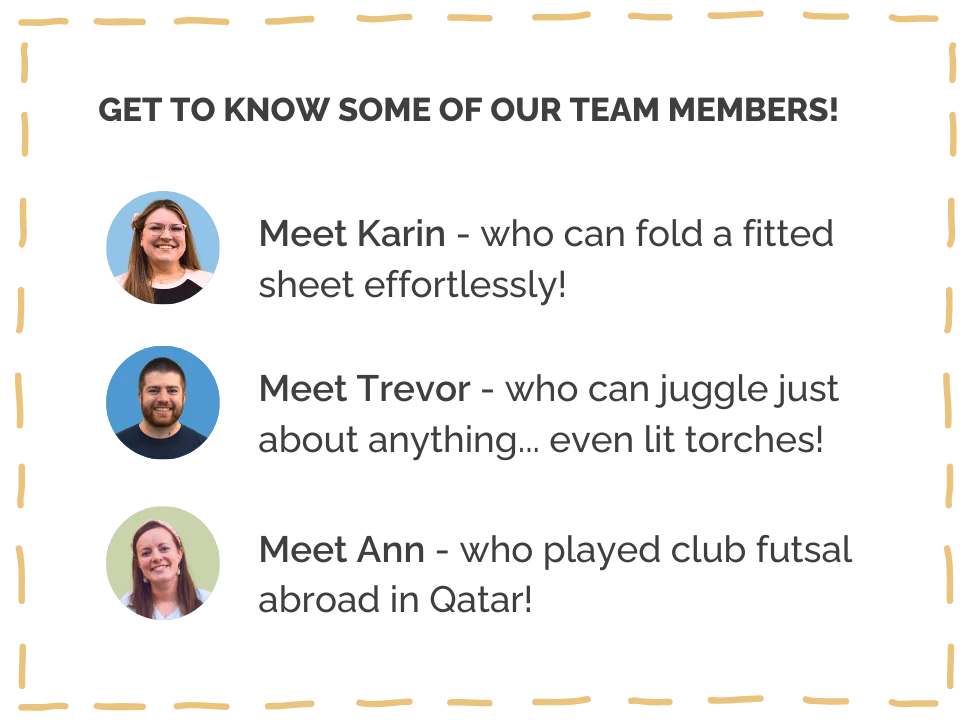
“Unlike other companies, the customer service is EXCELLENT! This is huge for me as my learning curve is straight up and down until I become familiar with the new system… The Happiness Engineers have been there for me via email and or a scheduled conference call within 24 hours.”
Lori Moriarty | City of the Lord

“Worked really great! It just so happened that we launched ‘Donuts and Coffee Sundays’ this past Sunday and so we used Flocknote template to send out and test it. It worked! We made $415! We now have enough to continue running our Sunday social gatherings.”
Cindy Gomez-Parra | Divine Mercy Parish
Included in the Flocknote Starter package.