Share this article with a friend!
Share this article with a friend!
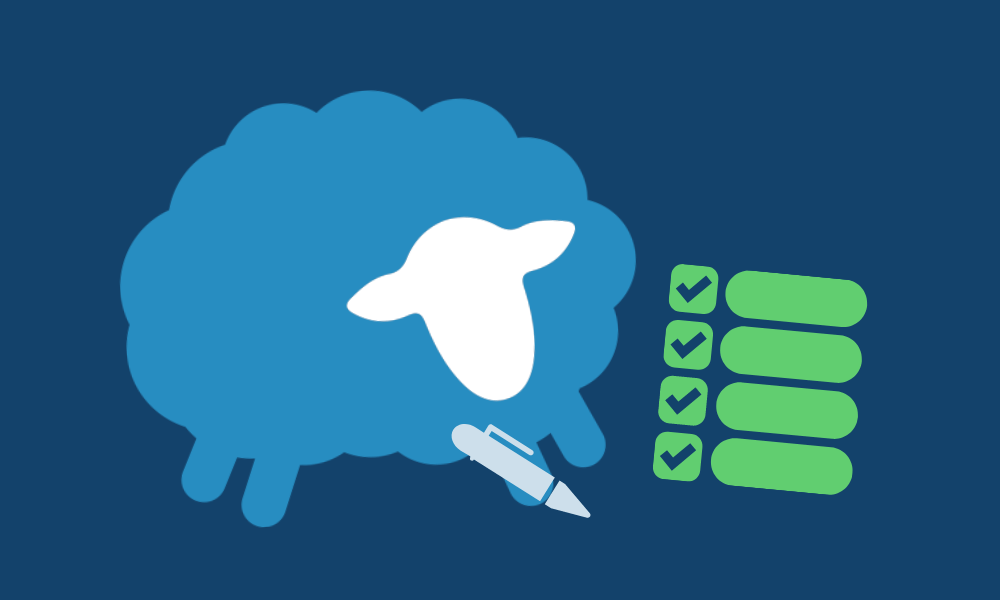
Yes, churches should be emailing out the information in their bulletin each week to their congregation. But is your church making these big mistakes when doing so? Are you missing opportunities to communicate with your members more effectively? Check out these quick tips for sending your weekly church bulletin and find out!
Note: This is written assuming you’re using Flocknote to email (and text message) your members, but these tips are still helpful even if you’re using some other tool (welcome!…here’s how Flocknote is different from other email tools like Constant Contact and Mailchimp).
We hope these were helpful! Remember, your friendly Flocknote Happiness Engineers are an email away if you have any questions about sending your church bulletin each week – and we’re happy to help!
Included in the Flocknote Starter package.