Share this article with a friend!
Share this article with a friend!
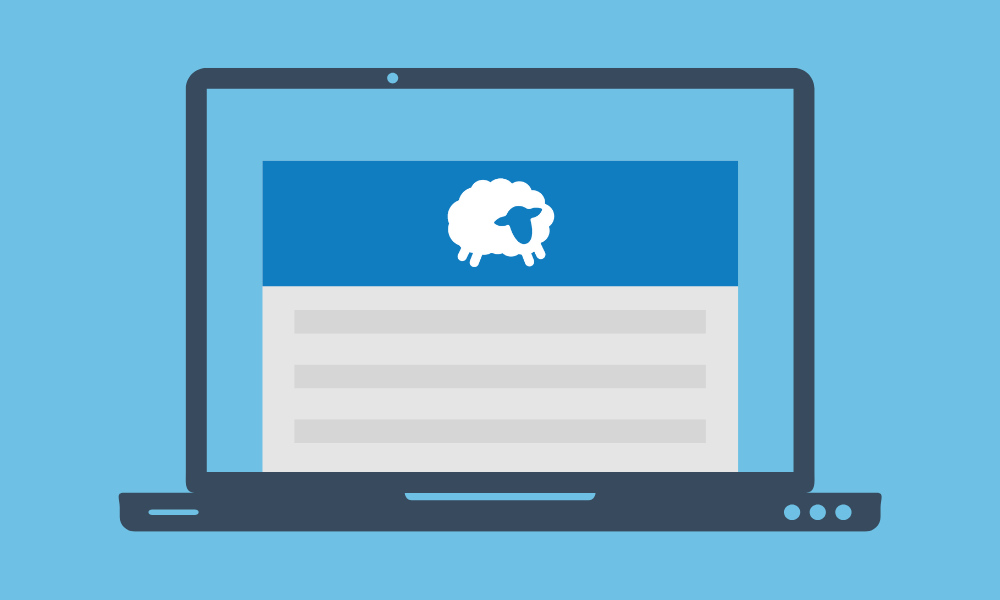
As you know, here at Flocknote we like to keep things simple. And not just because simple is easy, but because simple is powerful. And it lets your reader focus on your message (which is the point of the email in the first place).
When you send out a Note on Flocknote, you have a lot of options as to how your email can look. You can basically design it to look like just about anything you’d like! But one key component to most email newsletters is a great email header image.
This is a fantastic way to grab your reader’s attention a bit better, promote your own custom branding, look very professional as an organization and to just have all-around more awesome email communication.
Here are a few tips to creating a great email newsletter header image (with some examples below):
In Flocknote, your newsletter header image should be at least 600px wide, but it can be any height you like (short, tall, whatever). Here are some examples and thoughts to give you some ideas (below). And let us know if we can help with anything!




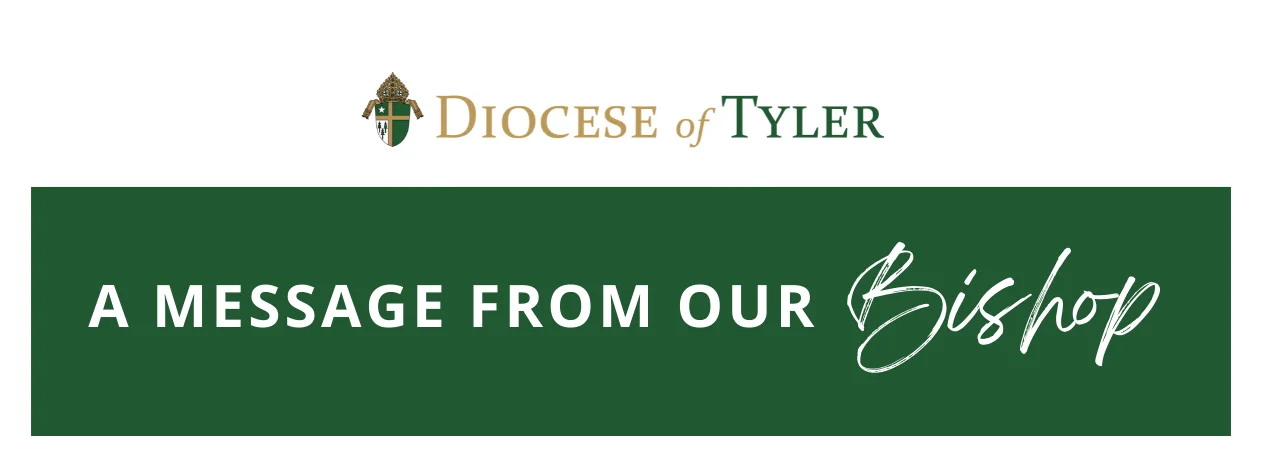





I like this one because of the great, simple design and the cool fade to the white below:
Don’t forget that even though computer screens are square, your design doesn’t always have to be! Note the subtly curved bottom of this one:

This one is nice in how the dog extends over the border of the box in the background, breaking some of the closed boxiness of a typical email template:
A nice simple, thin design that brands well but still lets the reader get right to the message:
Another thin, simple one, but with a transparent background (which lets you put it nicely over any background color):

Great uses of a photo and simple, bold text:

This is a good example of promoting an event with your header image:

These are nice because the headline or logo background flows into the background of the entire newsletter. This is another effective way to break the norm of the typical boxy email newsletter while emphasizing different parts:


Here’s a bunch of other cool ones for ideas:


Once you’ve got your newsletter header image (and made sure it’s an ideal width), simply add it to any new Note you’re creating in Flocknote! You can even save it so other admins in other groups can use your header image(s) in their Notes.
Included in the Flocknote Starter package.