Share this article with a friend!
Share this article with a friend!
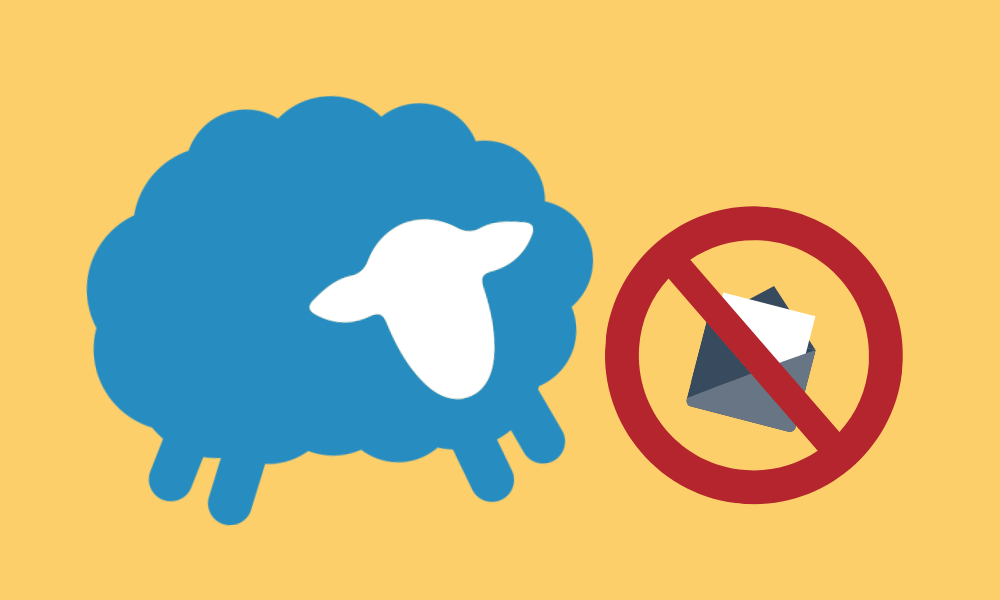
All of a sudden email from your church email address is going into everyone’s spam folder. Or perhaps your provider is blocking you from sending email out. Many churches have experienced blacklisted email addresses at some point. Some are experiencing it without even knowing it!
By far the #1 cause of this for churches is improper email sending practices, typically when sending to large groups of people. Here are a few unfortunate scenarios we see a lot:
1. Bad use of CC or BCC fields
Somebody is copying and pasting larger numbers of email addresses (sometimes 20 or 100 at a time!) into the CC or BCC field of the email and using this method to send an email to lots of people. The CC or BCC field should generally not have more than 10 people in them.
2. Copying and pasting the same email over and over
Sometimes to avoid the overloading of the CC or BCC fields, a person will instead copy and paste the same exact email over and over again into totally separate emails, but are still sending out the same email to tens or hundreds of people. This is bad practice as well.
3. Bad software
Finally, some churches have software that claims to “send email to large groups” but many of these tools don’t follow up-to-date or proper email sending practices. In this day and age, sending email to large groups is a specialty all its own. If sending email to large groups is not a central feature of the software you are using to do it, it is probably not following best practices and may get you into trouble. Oh, and Outlook is not made for sending email to large groups…at all (here are 10 other challenges with it, as well).
The reason all these things get you into trouble is because, to email providers, they look like spam. So even if your email isn’t spam, the way it’s being sent makes it look like spam and so may get it flagged as such.
How do you solve this?
You solve it by using a proper email sending tool which is made for sending to large groups. Even better, use one (like Flocknote) which is made specifically for churches and all of their ministries to do all of that and more. Click here to see a comparison chart showing how Flocknote differs from common email marketing tools (like Mailchimp and Constant Contact).
*Pro Tip – Adding Flocknote to your safe sender’s list can drastically improve email deliverability if you are having trouble receiving notes! Not sure how to do that? Check out this handy help guide to learn how to add Flocknote to your own email contacts list.
Included in the Flocknote Starter package.